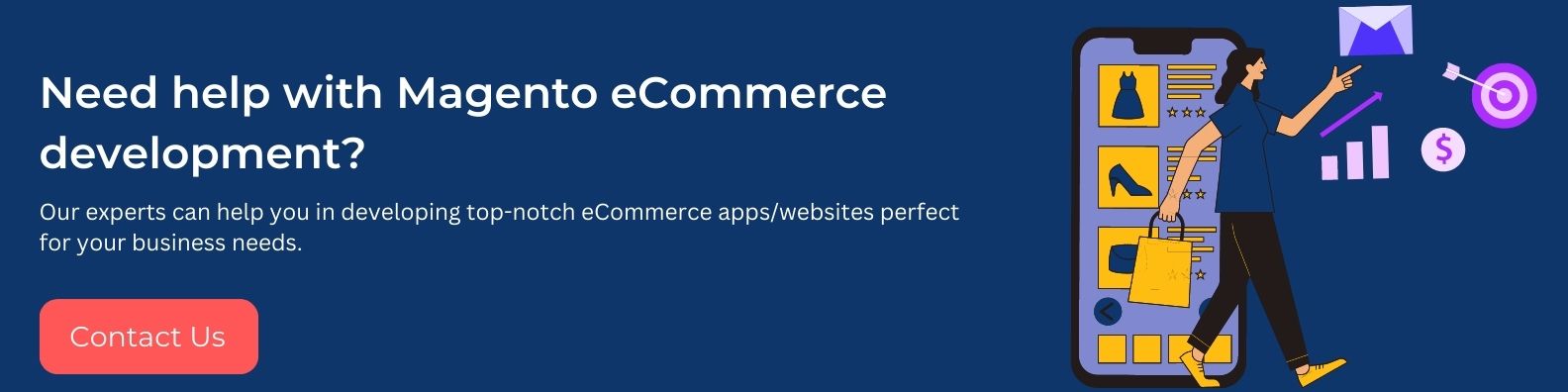Table of Content
1. How to Choose an eCommerce Platform?
2. Why Magento?
3. Key Factors Making Magento the First Choice for eCommerce Platforms
4. Magento Growth
5. Magento Implementation Guide
6. Bonus Tips for future-proofing your Magento implementation
The dynamics in the eCommerce world are constantly evolving as technology advances and consumer behavior shifts. So, selecting the right platform for your online store is crucial for digital success. Among the numerous options available, Magento, now called Adobe Commerce Platform, has emerged as one of the top choices for businesses seeking a robust and scalable solution. In this guide, we will explore the key factors that make Magento the first choice for eCommerce platforms. We will also delve into best practices for design, development, and integration, ensuring a successful implementation of Magento for your business.
eCommerce Statistics
91% make online purchases using their smartphone
More and more people are shopping online using their mobile devices. Businesses must ensure their websites and apps are optimized for mobile devices to reach these customers.
Social media commerce is expected to reach $2.9 trillion by 2026
Social media is becoming an increasingly important channel for businesses to reach customers and sell products. Companies must develop a social media strategy aligning with their overall digital commerce goals.
The increasing popularity of dropshipping
Dropshipping is a business model where businesses don’t keep inventory themselves. Instead, they partner with a third-party supplier who ships the products directly to the customer. This model is becoming increasingly popular because it allows businesses to start selling online without investing a lot of upfront capital.
88% of buyers say experience matters as much as a company’s products or services
In today’s competitive e-commerce market, customer experience is more important than ever. Businesses must provide a seamless and personalized shopping experience to compete.
The impact of artificial intelligence (AI)
It is projected that by 2032, the eCommerce AI market will reach $45.72 billion and will grow at a CAGR of 18.45% from 2023- 2032. AI can help automate tasks, personalize customer experiences, and improve decision-making. Businesses that embrace AI are well-positioned to succeed in the future.
1. How to Choose an eCommerce Platform?
Choosing the right eCommerce platform is an important decision for any online business. Before making the final call, you must consider several factors, including:
- Your budget: eCommerce platforms can range in price from hundreds of dollars to thousands of dollars per year. Choose a platform that fits your budget and your needs.
- Your technical expertise: Some e-commerce platforms are more complex than others. Based on your technical expertise, you should choose a platform that is easy to use and manage in the long term.
- Your specific needs: Some e-commerce platforms are better suited for certain types of businesses than others. For example, if you sell products to end consumers, you’ll need a B2C platform. But, if you are planning to cater to the B2B segment, too, then you need B2B and B2C capabilities in a single platform.
- Your future growth plans: Choose a platform that is flexible enough and can easily scale with your business. The platform must support extensive product catalogs and manage large orders and traffic spikes.
2. Why Magento?
Magento solves the challenges of a Single Commerce Solution by providing a comprehensive and robust eCommerce platform that integrates all aspects of online business operations. Magento (Adobe Commerce) provides users unlimited flexibility and customization options through a drag-and-drop builder and content editor option.
With its modular architecture, Magento eCommerce allows businesses to easily customize and scale their online stores, manage product catalogs, streamline order management, and provide seamless customer experiences across multiple channels.
By centralizing all commerce activities in one platform, it eliminates the need for multiple disjointed systems, reduces complexity, and enables businesses to deliver a unified and consistent brand experience, improving operational efficiency and driving growth.
[Also Read: Why Choose Magento for Enterprise Commerce ]
3. Key Factors Making Magento the First Choice for eCommerce Platforms
In addition to the signals mentioned above, organizations must keep track of the below indicators too:
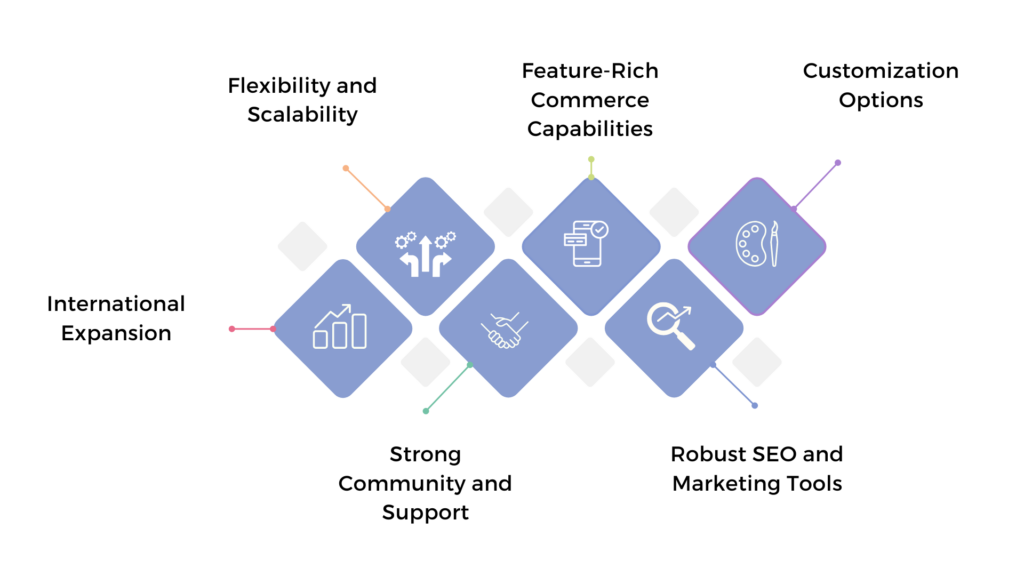
- Flexibility and Scalability: Offers unparalleled flexibility and scalability, accommodating businesses of all sizes and complexities. Whether you’re a small startup or a large enterprise, Magento can adapt to your specific needs and grow alongside your business.
- Feature-Rich Commerce Capabilities: Provides a comprehensive set of built-in features for creating and managing an online store. Magento offers extensive capabilities to streamline your eCommerce operations, from product catalog management and order processing to inventory control and customer segmentation.
- Customization Options: With Magento, customization is virtually limitless. The platform allows for extensive design and layout customization, enabling you to create a unique and tailored shopping experience. Its modular architecture and comprehensive API support make it highly customizable regarding functionality and integration with third-party systems.
- Robust SEO and Marketing Tools: Magento comes equipped with powerful SEO and marketing features, empowering you to drive traffic to your online store and increase conversions. It offers built-in search engine optimization tools, advanced analytics, email marketing integration, and promotions and upselling capabilities, among others.
- International Expansion: Magento offers robust multi-store and multi-language support for businesses targeting global markets. It enables you to manage multiple online stores from a single backend, customize store views based on geographical locations, and handle various currencies and tax regulations.
- Strong Community and Support: Magento boasts a thriving community of developers, designers, and geeks who actively contribute to its growth and development. The availability of community-driven extensions, themes, and resources ensures continuous innovation and support for your eCommerce endeavors.
4. Magento Growth
At present, there are 154,560 live stores running on the Magento platform, according to the website Store Leads. Magento stores increased 3.4% quarter-over-quarter in 2023 Q1. Magento stores increased 18% year-over-year in 2023 Q1.
5. Magento Implementation Guide
Implementing Magento as your eCommerce platform presents a tremendous opportunity to enhance sales and provide an exceptional customer experience. We have outlined key steps and best practices to help you maximize your Magento implementation for improved sales growth and customer satisfaction.
Step 1: Set Clear Business Goals
Define your objectives and key performance indicators (KPIs) upfront. Determine your target sales figures, customer acquisition goals, conversion rates, and customer satisfaction metrics. Clear goals will guide your implementation strategy and help measure success.
Step 2: Select the Right Magento Version
Magento offers two versions: Magento Open Source and Magento Commerce. The right Magento version for your business will depend on your specific business requirements. Factors to consider when choosing a Magento version:
- Size and scale of your business: Magento Open Source is a good option for small and medium-sized enterprises. Magento Commerce is a better choice for large enterprises with complex needs.
- Features and functionality: Magento Open Source is a powerful platform, but it does not offer all of the features and functionality of Magento Commerce. If you need advanced features such as built-in marketing and SEO tools, or support for multiple languages and currencies, then Magento Commerce is the better choice.
- Budget: Magento Open Source is free to use. Magento Commerce has a paid subscription model. The cost of Magento Commerce depends on the size of your business and the features you need.
- Technical expertise: Magento Open Source is a complex platform requiring technical expertise to set up and maintain. Magento Commerce offers more support and resources, so it is a better choice for businesses that do not have the in-house technical expertise to manage Magento Open Source.
Magento Open Source vs. Magento Commerce
| Feature | Magento Open Source | Magento Commerce |
| Capabilities | Basic set of features | Wider range of features, including B2B functionality, multi-currency support, advanced reporting, content management system, customer segmentation, and marketing automation |
| Scalability | Can be scaled to handle a large volume of traffic and transactions | More scalable than Magento Open Source and can handle even larger volumes of traffic and transactions |
| Security | Secure platform that is regularly updated with security patches | More secure than Magento Open Source and includes additional security features, such as fraud protection, PCI compliance, and data encryption |
| Support | Community support | Support from Adobe |
| Cost | FREE | PAID |
If you are still determining which Magento version is right for your business, consult our Magento experts. They can help you assess your needs and recommend the best version.
Step 3: Setting up Your Magento Store
Setting up a Magento store can be a lot of work. But you can make the process easier and more efficient with the following tips:
- Your target audience: Who are you selling to? What are their needs and wants? What are their pain points? Understanding your target audience will help you decide about your product catalog, marketing strategy, and website design.
- Your budget: Magento is a complex platform; setting up a store can be expensive. Make sure you have a budget in mind before you start, and be realistic about what you can afford.
- Your technical skills: Magento is a powerful platform, but it can be complex to use. If you don’t have the technical skills to set up and maintain a Magento store, you may need to hire a Magento developer or consultant.
- Your time commitment: Setting up and maintaining a Magento eCommerce store takes time and effort. Be prepared to invest time in learning about the platform, configuring your store, and adding products and content.
- Your marketing plan: Once your store is up and running, you must market it to attract customers. Make sure you have a plan in place for how you will reach your target audience and drive traffic to your store.
- Your security measures: Magento is a secure platform, but it’s important to take steps to protect your store from hackers and fraud. Ensure you have strong passwords, update your software, and regularly scan your store for malware.
Step 4: Establish Magento Architecture
Magento architecture plays a crucial role in your eCommerce store’s performance, scalability, and maintainability. Here are some best practices to consider when designing and customizing your Magento implementation:
Utilize a Modular Approach
Magento follows a modular architecture known as the Module-View-Controller (MVC) pattern. Embrace this modular approach by dividing your customizations into separate modules. This ensures better code organization, reusability, and easier maintenance. Avoid making direct modifications to core files, as it hampers upgradability.
Leverage Theme Hierarchy
Magento’s theme hierarchy allows you to customize the appearance and layout of your store. Make use of the parent-child theme relationship to avoid duplicating code. Create a child theme to extend or override the parent theme’s styles and templates. This approach simplifies theme updates and enhances maintainability.
Optimize Database Performance
As your store grows, database performance becomes critical. Implement best practices like indexing, flat catalog tables, and database caching to optimize query execution and reduce page load times. Regularly clean up unwanted data, such as logs and unused extensions, to maintain a lean and efficient database.
Use Caching Effectively
Leverage Magento’s caching mechanisms to improve performance. Enable Full Page Cache (FPC), which stores fully rendered pages to serve them quickly. Utilize Varnish cache for HTTP reverse proxy caching. Additionally, implement browser caching and enable JavaScript and CSS merging and minification to reduce server requests.
Implement Proper Scalability Measures
Plan for future growth and ensure your Magento implementation can scale effectively. Use scalable hosting solutions and configure load balancers to distribute traffic. Employ techniques like database sharding and horizontal scaling to handle increased demand. Regularly monitor your store’s performance to identify and address any scalability bottlenecks.
Follow Magento Coding Standards
Adhering to Magento’s coding standards is essential for maintainable and robust customizations. Follow the Magento Coding Standards Guide and use tools as per your business needs to enforce code quality and consistency. Properly document your code and use meaningful variable and method names to enhance readability.
Leverage Magento APIs
Magento provides a range of APIs, including REST and SOAP, to interact with the platform and integrate with external systems. Utilize these APIs for custom integrations, data synchronization, and automation. Following API design and security principles, ensure proper authentication, error handling, and versioning.
Implement Testing and Quality Assurance
Thoroughly test your customizations to ensure they function as expected and don’t introduce regressions. Utilize unit testing frameworks like PHPUnit to automate testing. Employ continuous integration and deployment (CI/CD) practices to streamline the development and testing process. Regularly perform security scans and vulnerability assessments.
Stay Up to Date with Updates and Patches
Magento regularly releases updates, patches, and security fixes. Stay up to date with these releases to benefit from new features, performance enhancements, and security patches. Implement a proper version control system and follow a release management process to ensure smooth updates while preserving your customizations. Always keep your tech stack up to date.
Monitor and Optimize Performance
Continuously monitor your Magento store’s performance using tools like New Relic or Magento Profiler. Identify and address performance bottlenecks, such as slow queries or resource-intensive operations. Optimize images, CSS, and JavaScript files to reduce page load times. Implement content delivery networks (CDNs) for faster content delivery globally.
Step 5: Magento Deployment Best Practices
Design Your Store
- Invest in a user-centric design focusing on intuitive navigation, seamless checkout process, and responsive design for mobile devices. Prioritize a visually appealing and user-friendly interface that encourages engagement and drives conversions.
- Design for mobile. More and more people are shopping online using their mobile devices. Make sure your store is optimized for mobile browsers so customers can easily browse and shop on their phones and tablets.
- Use clear and concise navigation. Customers should easily find what they want in your store. Use clear and concise navigation labels and menus to help customers find their way around.
Manage Your Products Smartly
- Invest in a user-centric design focusing on intuitive navigation, seamless checkout process, and responsive design for mobile devices. Prioritize a visually appealing and user-friendly interface that encourages engagement and drives conversions.
- Design for mobile. More and more people are shopping online using their mobile devices. Make sure your store is optimized for mobile browsers so customers can easily browse and shop on their phones and tablets.
- Use clear and concise navigation. Customers should easily find what they want in your store. Use clear and concise navigation labels and menus to help customers find their way around.
Optimize Product Catalogs
- Create a well-structured and organized product catalog. Implement rich product descriptions, high-quality images, detailed specifications, and customer reviews. Use categories, attributes, and filters to make it easy for customers to find products quickly.
- Use clear and concise product titles and descriptions. Your product titles and descriptions should be clear and concise and accurately reflect your products’ features and benefits.
- Use high-quality product images. Your product images should be high-quality and visually appealing. Optimize them for search engines.
Empower Your Customers
- Add product reviews and ratings. Product reviews and ratings can help customers decide what to buy. Make sure to add product reviews and ratings to your store so that customers can see what other people think of your products.
- Simplify the checkout process to minimize cart abandonment. Implement a guest checkout option, offer multiple payment methods, enable one-click checkout, and provide clear shipping and return policies. Use address verification and security measures to build trust.
- Keep your store secure. Security is another important consideration for online stores. Make sure you use strong passwords, keep your software up to date, and scan your store for malware on a regular basis.
Ensure Omnichannel and Personalized Experience
- Personalization and recommendation engine. Leverage Magento’s personalization features and recommendation engines to deliver tailored product suggestions to customers. Use customer behavior data, purchase history, and demographics to offer personalized recommendations, cross-sell, and upsell opportunities.
- Seamless omnichannel experience. Integrate Magento with your offline sales channels and ensure a seamless omnichannel experience. Implement features like Buy Online, Pick Up In-Store (BOPIS), or Ship from Store to offer convenience and flexibility to customers. You can personalize product recommendations, offer targeted discounts, or send relevant marketing messages.
- Run B2C and B2B business channels from a unified back-end. You could use Magento’s B2B functionality to create separate storefronts and catalogs for each channel. You could also set up different pricing, shipping, and payment terms for each channel. It would allow you to manage both B2C and B2B businesses from a single platform, saving you time and resources.
Amplify Sales Opportunities
- Use a search engine optimization (SEO) plugin. An SEO plugin can help you to optimize your product catalog for search engines. It can help you to attract more customers to your store.
- Implement Marketing Automation: Utilize Magento’s marketing automation features to create targeted campaigns, promotional offers, and personalized emails. Leverage customer segmentation and behavior triggers to deliver relevant content, increase engagement, and drive repeat purchases.
- Cross-sell and up-sell products. Cross-selling involves recommending products related to the products that a customer is already viewing. Up-selling consists of recommending higher-end or upgraded product choices than a customer already sees.
Add extensions
- Magento is highly extensible, so you can add a variety of extensions to your store to add new features and functionality. There are extensions available for everything from payment processing to shipping integration.
Contact our Magento expert if you need to develop a customized Magento extension.
Step 6: Magento Integration
Magento integration is crucial in achieving a wide range of business goals. Here are some of the key business cases of Magento integration:
- Improved customer experience: Enhance customer experience by providing a seamless shopping experience across multiple channels. For example, customers can start a purchase on a mobile device and complete it on a desktop. You personalize the shopping experience by recommending products based on a customer’s purchase history or browsing behavior.
- Increased sales: Boost sales by providing a more efficient checkout process and offering a wider range of payment options. For example, Integrate Magento with a payment gateway that provides installments or financing options. It empowers customers to purchase high-priced items.
- Reduced costs: Minimize costs by automating order processing and inventory management tasks. For example, integrate Magento with a shipping provider that offers discounted rates for bulk shipments. This can save businesses money on shipping costs.
- Improved inventory management: Streamline inventory management by providing real-time updates on stock levels. It can help businesses avoid stockouts and ensure they are not overstocking products.
- Enhanced reporting and analytics: Integrate Magento to enhance reporting and analytics by giving businesses a more comprehensive view of their sales data. You can use this data to identify trends, make better product decisions, and improve marketing campaigns.
- Improved compliance: Magento integration can be used to improve compliance by integrating with systems that track customer data and sales transactions. It can help businesses to comply with regulations such as GDPR and CCPA.
| Magento Integration Types | Platforms |
|
Integrate Magento with a payment gateway Connect Magento store to different payment options so that customers can pay securely and conveniently.
|
|
|
Integrate Magento with a shipping provider Calculate shipping rates and generate shipping labels. |
|
|
Integrate Magento with PIM systems Create, organize,and distribute diverse product information from a single place. |
|
|
Integrate Magento with a CRM system Track customer interactions and provide a more personalized shopping experience.
|
|
|
Integrate Magento with a marketing automation system Send targeted marketing messages to customers. |
|
|
Integrate Magento with an inventory management system Keep track of inventory levels and prevent stockouts.
|
|
|
Integrate Magento with a social media platform Connect with customers on social media and promote products and services. |
|
|
Integrate Magento with a customer support system Provide customers with support and assistance. |
|
|
Integrate Magento with a fraud detection system Helps to protect Magento from fraudulent transactions. |
|
Step 7: Test your store
Once you’ve configured your store and added extensions, it’s important to test it thoroughly to ensure everything works properly. You should test your store’s features, including the checkout process.
Step 8: Launch your store
Once you’re satisfied with your store, you can launch it and start selling your products.
6. Bonus Tips for future-proofing your Magento implementation
Key tips on how to roll out new functionality faster in the Magento platform:
- Use a Staging environment: A staging environment is a copy of your production environment that you can use to test changes before you deploy them to your production environment. This can help you avoid introducing errors or breaking your store.
- Apply continuous integration and continuous delivery (CI/CD) pipeline: A CI/CD pipeline automates the process of building, testing, and deploying code. This can help you roll out new functionality more quickly and easily.
- Build a modular architecture: A modular architecture makes it easier to add new features and functionality to Magento. This can help you roll out new functionality more quickly and easily.
- Create a well-defined development process: A well-defined development process can help you roll out new functionality more quickly and easily. It includes having clear roles and responsibilities, using version control, and having a testing plan.
- Choose a reliable hosting provider: A reliable hosting provider can help you roll out new functionality more quickly and easily. Ensure you have enough resources to support your Magento store and offer good uptime and performance.
- Keep Magento installation up to date: Magento is constantly updated with security patches and new features. Keeping your Magento installation updated can help you roll out new functionality more quickly and easily.
- Use a security plugin: A security plugin can help you protect your Magento store from cyberattacks. Avoid having to roll back new functionality that has been compromised.
- Monitor store’s performance: It is important to monitor your store’s performance to ensure that it is running smoothly. So, identify any potential problems before they impact your customers.
- Provide good customer support: Timely customer support is essential for any e-commerce store. Ensure you have a process for handling customer inquiries and complaints.
The Conclusion
Implementing Magento with a strategic focus on sales growth and customer experience can significantly benefit your business. By following these best practices and continuously optimizing your implementation, you can create a powerful e-commerce platform that drives sales, fosters customer loyalty, and positions your business for long-term success.